How To Disable Read Receipts On Whatsapp
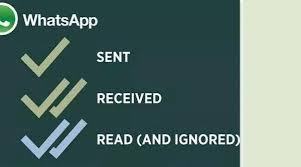
Its no longer news that whatsapp notifies when a message has been read. To some , this is a perfect tool to know who is snubbing. To others , this is a great disturbance to how they chat and interact with people. Personally , I’m not cool with it. I have a lot of chatmates on whatsapp and because of my busy nature I can’t reply everyone at the appropriate time. Reading without replying will make it seem like I am a snub and could affect my relationship with my chatmate.
A lot has been said about this. Some people wants this feature to be disabled while others want it to stay. Whatsapp have somehow managed to balance the equation and come out with a solution that is beneficial for everyone. They have provided an option to disable Read Receipts (Blue Lines).
Don’t Miss : How To Disable LastSeen On Whatsapp
How To Disable Read Receipts (Blue Lines)
There is no stress at all. Open your whatsapp , go to settings , Account , privacy… “Untick” Read Receipts And Save.
Note : This feature works on the latest version of whatsapp. Visit www.whatsapp.com to download the latest version.







Chia… This is like evil practice option for snubbers. No problem sha
I love this very well
Yea I’ve been seeing this
Its a cool feature anywhere
But let’s not forget it’ll affect you too
if others can’t read your Read status . you won’t theirs too
Its vice versa thing
if you don’t want them to see yours you won’t see theirs either
I just enjoy the flexibility in WhatsApp